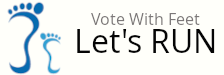09-11-2023, 06:16 PM
VPS 真的有“保证内存”吗?当你运行
时它显示:
显示总共 512MB 总内存和 0 个交换空间?这里只使用了 65MB 的内存,远远低于“保证”数量。没有swap交换,因为这正是很多VPS 处理其内存帐户的方式。但真的是所有的进程都驻留在物理 RAM 中吗?
让我们挖掘出 ol' user_beancounters。
突出显示“ physpages ”和“ oomguarpages ”数量。根据:
”返回的 65MB 数字仅仅是进程分配了多少——所以实际上只有 1/2 被使用,其中 18% 已经被换出。
这样你你就可以判断你的 VPS 供应商是否“超售”内存并导致您的页面换出。
代码:
free代码:
$ free -m
total used free shared buffers cached
Mem: 512 65 446 0 0 0
-/+ buffers/cache: 65 446
Swap: 0 0 0让我们挖掘出 ol' user_beancounters。
代码:
$ sudo cat /proc/user_beancounters | grep -E '(uid|physpages|oomguarpages)'
uid resource held maxheld barrier limit failcnt
physpages 6662 11570 0 2147483647 0
oomguarpages 8085 12750 65536 2147483647 0引用:physpages看起来一个是容器使用的物理页面总数,而另一个是容器使用的页面总数(物理+交换)。这意味着当您获取oomguarpages(您获得的 physpages)时,该容器中进程的交换页面数!现在回到 UBC 读数,这里有
Total number of RAM pages used by processes in this container.
oomguarpages
oomguarpages parameter accounts the total amount of memory and swap space used by the processes of a particular container.
引用:(8085 – 6662) * 4096 / 1024 / 1024 = 5.56MB!已换出的 31.58MB(8,085 页)。而“
代码:
free这样你你就可以判断你的 VPS 供应商是否“超售”内存并导致您的页面换出。
默认联系方式为telegram,需要微信号请留言。